
Computer Geeks
Computer Geeks | Tech Content Creator
Let's Learn Together
| TECH Tricks 📱| AI Tools🤖| Side Hustles💰| Ethical Hacking💀| Book Summaries📚 |
Recent Posts
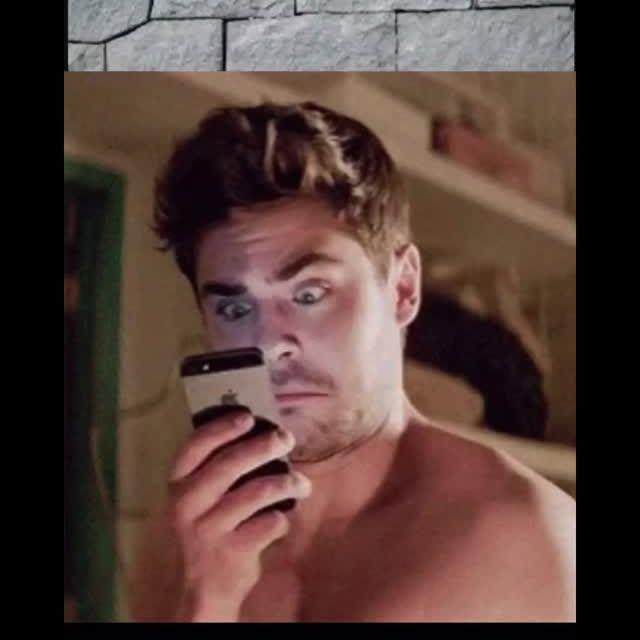
🚨 3 Dangerous Settings to Turn Off in Instagram! 📱⚠️ Protect your privacy with these essential steps: 1️⃣ Open Instagram: Launch the app on your device. 2️⃣ Hide Activity Status: Click on the three-dotted lines in the top right corner. In the search box, type Activity Status and select Show Activity Status. Turn off Show Activity Status to prevent others from seeing when you're active. 3️⃣ Disable Read Receipts: Click back and navigate to Messages and Story Replies. Find Show Read Receipts and turn it off to stop others from knowing when you’ve read their messages. 4️⃣ Restrict Video Chat Calls: Click back again and go to Notifications, then select Calls. Under Video Chat, change the setting from Everyone to Off to limit who can call you via video chat. By adjusting these settings, you can enhance your privacy on Instagram! 🔒✨ 💬 Share this with your friends to help them protect their privacy too! Follow Computer Geeks for more tips and tricks! #InstagramPrivacy #DataProtection #SocialMediaSafety #TechTips #StayInformed #PrivacyFirst #socialmediahacks
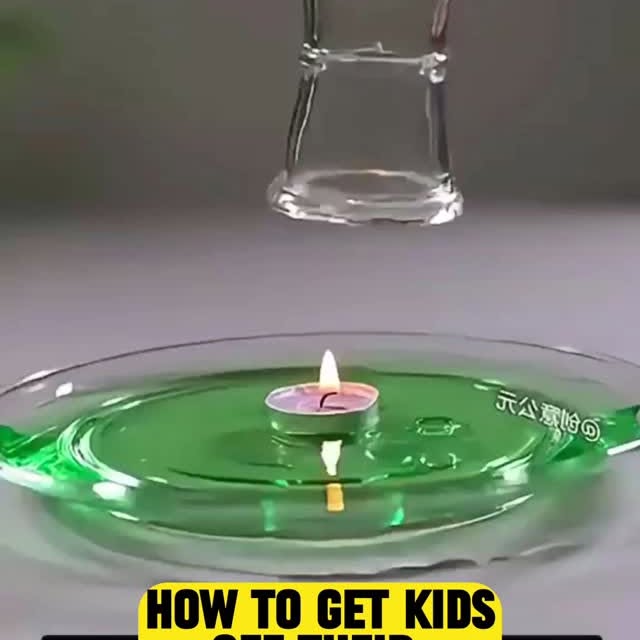
🚀 How to Get Kids Off Their Phones and Into Cool Science Stuff! 🔬✨ Try these fun and simple experiments to spark your kids' interest in science: 1️⃣ Candle and Water Experiment: Light a candle in a dish of water. Spray a bit of alcohol into an overturned bottle near the flame and watch as the water gets sucked up into the bottle. This demonstrates atmospheric pressure in action! 2️⃣ Black Snake Reaction: Sprinkle fine sand on a plate, pour some alcohol on it, and add a mix of sugar and baking soda (4:1 ratio). Light it up and watch as a cool black snake-like formation emerges from the sand! 3️⃣ Electric Motor Model: Grab a battery and a cylindrical magnet. Place the battery on top of the magnet, then add another coil of wire to create a loop. When you pass current through it, the coil will start spinning, demonstrating how electric motors work. 4️⃣ Oil Ring Experiment: Add a few drops of cooking oil to water to form a large circle. Dip a cotton swab in detergent and tap the center of the oil ring to see it instantly transform into a hollow ring. 5️⃣ Miniature Waterfall: Roll a piece of white paper into a cylinder and position it diagonally. Light the closed upper end and marvel as the smoke cascades downwards into a cup, creating a miniature waterfall effect. 6️⃣ Water Electrolysis: Sharpen two pencils at both ends and immerse them halfway into water with a 9-volt battery. Touch the leads of the pencil separately and witness tiny bubbles being generated continuously—that's water electrolysis in action! Engage your kids with these exciting experiments that make science fun! 🔍💡 💬 Share this with your friends to inspire more kids to explore science! Follow Computer Geeks for more tips and tricks! #ScienceExperiments #KidsActivities #STEM #FunWithScience #HandsOnLearning #EngageKids #educationalfun

🚀 The Secret Weapon Creators Are Using to Go Viral! 🎥✨ Introducing InVideo AI—turn ANY idea into a FULL video in seconds! Here’s how to get started: 1️⃣ Head over to invideo.io. 2️⃣ Type in your prompt, like "Create a 60-second anime video about a massive, ancient mech standing tall in a cosmic battlefield," and click the Generate Button. 3️⃣ Enjoy a professional-quality video with zero editing skills required! If you want to make changes, click the Edit button and modify details, like changing the war zone from Jupiter to Saturn. Try @invideo.io today and discover a world of endless possibilities! Sign up now for our free plan or upgrade to paid plans starting at just $28/month! 💬 Follow Computer Geeks for more tips and tricks! #InVideoAI #VideoCreation #ContentCreators #GoViral #TechTips #AI #DigitalMarketing #VideoEditing #creativityunleashed


🚨 Heads Up, Folks! 🚨 Be cautious with your home security! A woman blew flour on the fingerprint lock, exposing her usual unlock code. When she pressed it, the door opened! 🏠 Next time, make sure to wipe the fingerprint sensor after unlocking! Here are some handy tips for everyday life: 1️⃣ Keep Bread Fresh: Bread can get moldy if not finished. Store it in a cup along with the bag and take out only what you need. It’s hygienic and easy to store! 🍞 2️⃣ Repurpose Used Bubble Tea Straws: Don’t toss out your used straws! Cut them into small pieces, seal one end with a clip or lighter, and fill with shampoo or body wash. Seal the other end for a convenient travel-sized container! ✈️ 3️⃣ Travel Hygiene Hack: Cut open one straw and roll an uncut straw inside the packaging. Then wrap the cut straw around it for a perfect seal. 4️⃣ Toothbrush Storage: Prepare disposable gloves for your holiday trip! Use them to store your toothbrush and toothpaste, keeping the brushes from touching each other—very hygienic! 🧼 Stay smart and keep your home and hygiene in check! 💡 💬 Share this with your friends to help them stay informed! Follow Computer Geeks for more tips and tricks! #HomeSecurity #HygieneTips #TravelHacks #EverydayLife #StaySafe #SmartLiving #LifeHacks #healthtips #stayhealthy #fingerprintlock #tech #bread #toothpaste #toothbrush #bubbletea #bubbleteastraw #straw
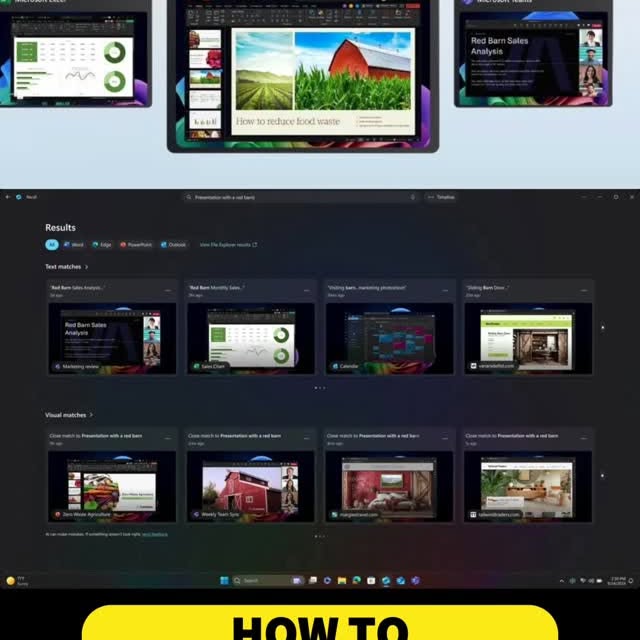
How to Turn off Microsoft Recall? To check if Recall is enabled, open PowerShell and run: powershell Dism /Online /Get-Featureinfo /Featurename:Recall To disable Recall, use: powershell Dism /Online /Disable-Feature /Featurename:Recall Stay informed about your privacy settings! 💡 💬 Share this with your friends to help them manage their settings too! Follow Computer Geeks for more tips and tricks! #Windows11 #PrivacySettings #MicrosoftRecall #TechTips #DataProtection #StaySafeOnline #microsoft #recall #screenshots #powershell #computer #tipsandtricks #privacy
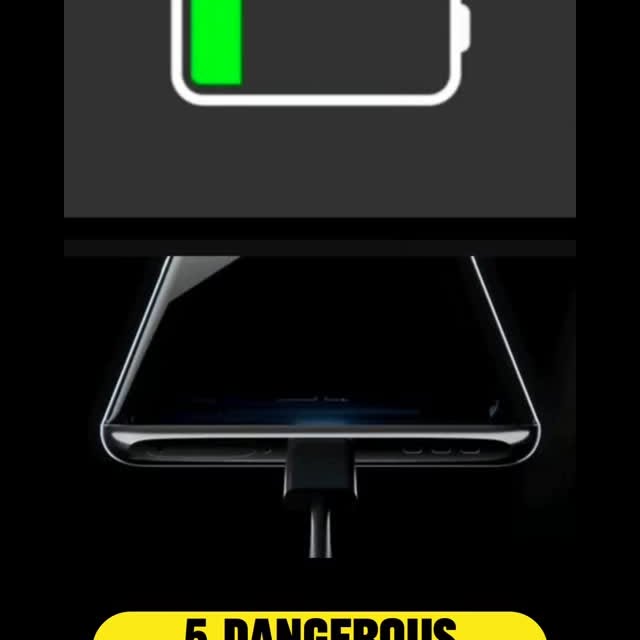
🔋 5 Dangerous Settings to Change to Improve Your Phone Battery! 📱⚡️ Follow these steps to optimize your battery life: 1️⃣ Open Google Chrome on your Android phone. 2️⃣ Click on the three-dotted lines and select Settings. 3️⃣ Click on Sync and turn off Sync everything. Uncheck all options below. 4️⃣ Go back and click on Notifications. Turn off Allow Notifications to reduce battery drain. 5️⃣ Click on Theme and change it to Dark for better battery efficiency. 6️⃣ Click on Downloads and turn on Ask where to save files to manage storage better. 7️⃣ Close the Google Chrome app. Long press on the app icon and click on the "i" icon. Make sure Pause app activity if unused is turned on. Take control of your battery life today! 🔋✨ 💬 Share this with your friends to help them optimize their phones too! Follow Computer Geeks for more tips and tricks! #BatteryLife #AndroidTips #PhoneOptimization #TechHacks #SmartphoneSettings #StayInformed #gadgetgoals
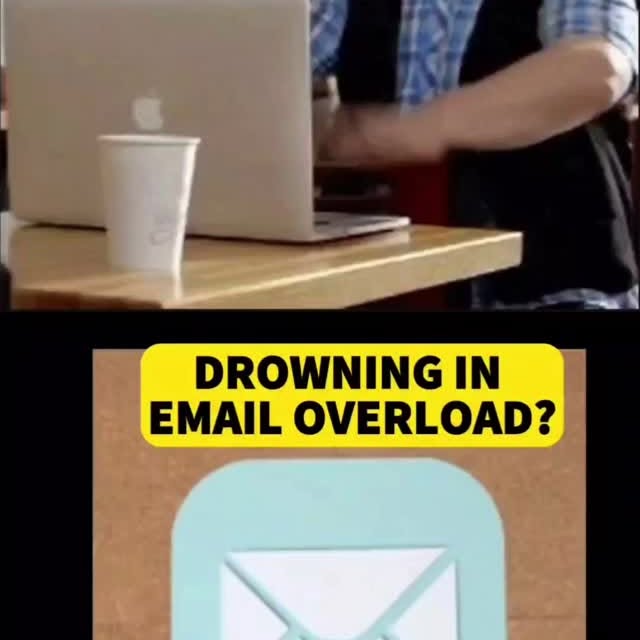
📧 Drowning in Email Overload? Introducing @emailzap - Your AI-Based Email Assistant! 🌟 Emailzap automatically cleans your inbox by sorting and filtering unwanted emails, helping you delete thousands of old emails from multiple senders instantly—some even decades old! Tired of endless newsletters? With one click, unsubscribe from them all! 🗑️ Enjoy an advanced dashboard for manual review, available now for Gmail and Outlook users. Comment 'ZAPDEAL' now to get a FREE trial! Your inbox, zapped clean! Follow Computer Geeks for more tips and tricks! #EmailManagement #ProductivityHacks #AI #EmailAssistant #InboxZero #TechTips #Gmail #Outlook #stayorganized
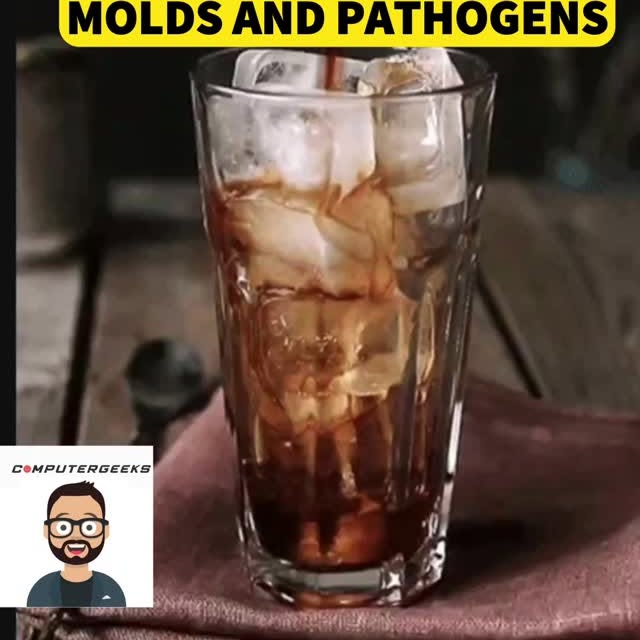
🚫 Refuse Ice When Out at Restaurants! 🥤❌ I’m scared of mold and pathogens! 😱 Sure, the storage looks alright, but let’s see where the ice is made... 🔍 That’s not alright! What about up here? Not okay either! Ice is made up there, and the water for ice making comes through here... 💧 Just think about it! Stay safe and protect your health! 🛡️ 💬 Share this with your friends to keep them informed! Follow Computer Geeks for more tips and tricks! #FoodSafety #HealthTips #StayInformed #RestaurantHygiene #protectyourself

🎧 Attention Music Lovers! 🎶 Did you know that listening to loud music through your earbuds can seriously harm your hearing? 😱 Those tiny hair cells in your inner ear can vibrate excessively, leading to permanent damage and even tinnitus—a constant ringing in your ears! But don’t worry, I’ve got some tips to keep your ears safe: 1️⃣ Keep your volume at 60% or lower. 2️⃣ Invest in noise-canceling headphones. 3️⃣ Follow the 60/60 rule: Listen for 60 minutes at 60% volume, then take a break! Let’s enjoy our music while protecting our hearing! 💖✨ #HearingHealth #SafeListening #ProtectYourEars #TinnitusAwareness #HearingLoss #MusicLovers #HealthyHabits #EarCare #SoundAdvice #WellnessTips #Audiology #hearingprotection

🚨 3 Dangerous Settings to Turn Off in Instagram! 📱⚠️ Protect your privacy with these essential steps: 1️⃣ Open Instagram. 2️⃣ Click on the three-dotted lines in the top right corner. 3️⃣ Select Account Centre. 4️⃣ Scroll down and click on Your Information and Permissions. 5️⃣ Click on Manage Cookies. Under Optional Cookies, turn off this option to prevent your data from being leaked. 6️⃣ Turn off Cookies from Other Companies. 7️⃣ Go back and click on Your Activities off Meta. 8️⃣ Click on Recent Activity to see which companies your data is being shared with. 9️⃣ Click on each company to check what information is shared, including search and purchase activities. 🔟 Click on Disconnect at the top and confirm to stop sharing your data! 1️⃣1️⃣ Go to Manage Future Activity and disconnect future activity as well! Stay safe and secure your data! 🛡️ 💬 Share this with your friends to help them protect their privacy too! Follow Computer Geeks for more tips and tricks! #InstagramPrivacy #DataProtection #SocialMediaSafety #TechTips #StayInformed #PrivacyFirst #metaawareness
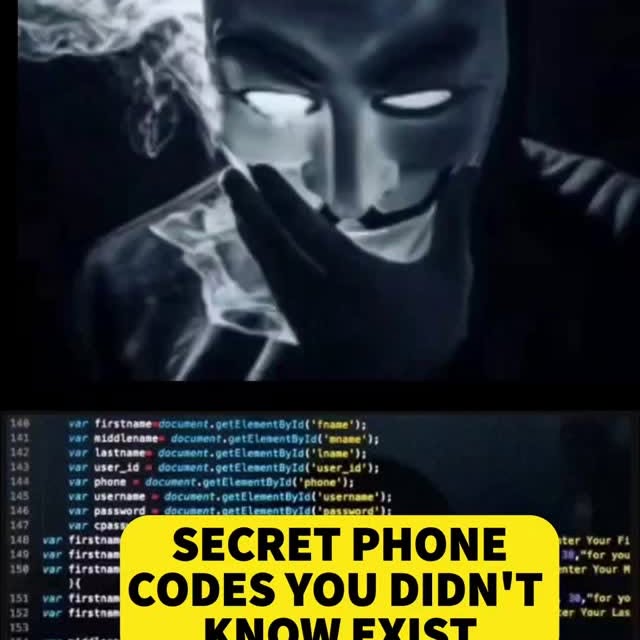
🚀 Secret Phone Codes You Didn't Know Exist! 📱✨ 💬 Share this with your friends to help them discover these secret codes! Follow Computer Geeks for more tips and tricks! #PhoneHacks #phone #TechTips #SmartphoneTricks #hiddenfeatures#GadgetGoals #StayInformed #androidhacks
Similar Influencers

Food Storage & Emergency Preparedness ➖Brittany Jones

survival || camping || wild

The Lost Super Foods Book

Grid Down Prepping

Dr. Joel Gator Warsh

Dr. Simran Jain Rangnekar

Ketaily Technical Consulting

CNET

Shahzad Kayani
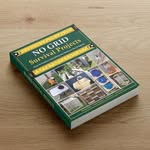
No Grid Survival Projects

Shane Luckey


RaphaCure

Green Planet Restoration

Gautampuri Badarpur

Life Saving First Aid

Aeroo Shield

Campak Gear

Armando Pantoja

Yahya Kaludi | Civil By Yahya Sir

Canyons, CPR and First Aid

annie | off-grid homesteading

The FreeThoughtProjectPodcast

Housewife Prepper

Camplife Customs

Truth About Chemtrails

Zani Sunshine | Offgrid Planning Expert

Survival | Off-The-Grid | Bushcraft

Muster Dogs
